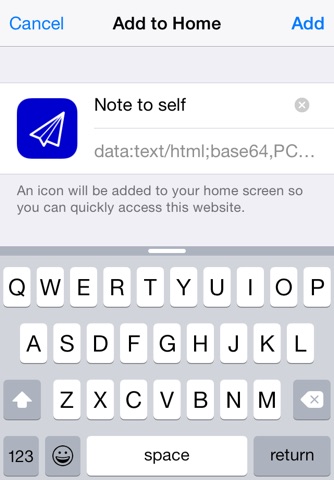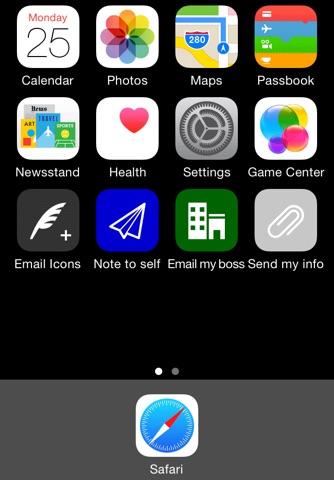Create any number of email shortcuts on your home screen.
One tap on an email shortcut will instantly open a new email draft using the mail app you use every day. You do not need to configure any email account settings, all email is securely processed by the Mail app.
Email Icons will work fast and reliably even without Internet access (in airplane mode, or a parking garage with bad coverage for example). The emails you write and send will wait in an outbox and sent automatically as soon as Internet is available.
==== Uses of email shortcuts ====
Note to self:
Put your email in the TO line, and a subject like "quick note from my phone"
When you tap this icon, the cursor will be waiting for you in the body to type or voice-transcribe a message.
Most email-providers will allow for in-box rules that can look for that subject and mark the email as read (so you dont get a new email pong) or move the email directly into a subfolder of your inbox (like "my notes")
Form letters:
Fill in the subject and body and leave the TO line blank.
When you tap this email icon, the cursor will be waiting for you in the TO field, ready to address and send.
Is there something people ask you about, or comes often in conversation? Now you can offer extra information and website links as easy as tapping on your icon and entering their email.
Quick add to Evernote
Configure an icon to send to your Evernote email address. Messages sent will instantly add a new note to your account. Instructions on how to find your Evernote email address are available by searching google for "email into evernote"
Quick post to Wordpress:
The Jetpack plugin for Wordpress has a Post by Mail feature. Other Wordpress plugins do as well. Configure one, then create an email icon with the post-by-mail TO address filled in.
Quick post to Twitter:
Configure a service such as tweetymail.com, then create an email icon with their TO address filled in.
Quick status update to Facebook:
You must first request an email address from Facebook that will post to your wall. For instructions, google search for "fb secret email" and read the first result.
Create an email icon with this address in the TO and leave the rest blank. When you tap this email icon, the cursor will be waiting for you in the subject field. Enter your status update in the subject and send.
To post a photo or gallery, attach pictures to the email and the subject will be the caption of your photo/video or gallery.